+31 (0)43 30 88 400 | office@comex.eu
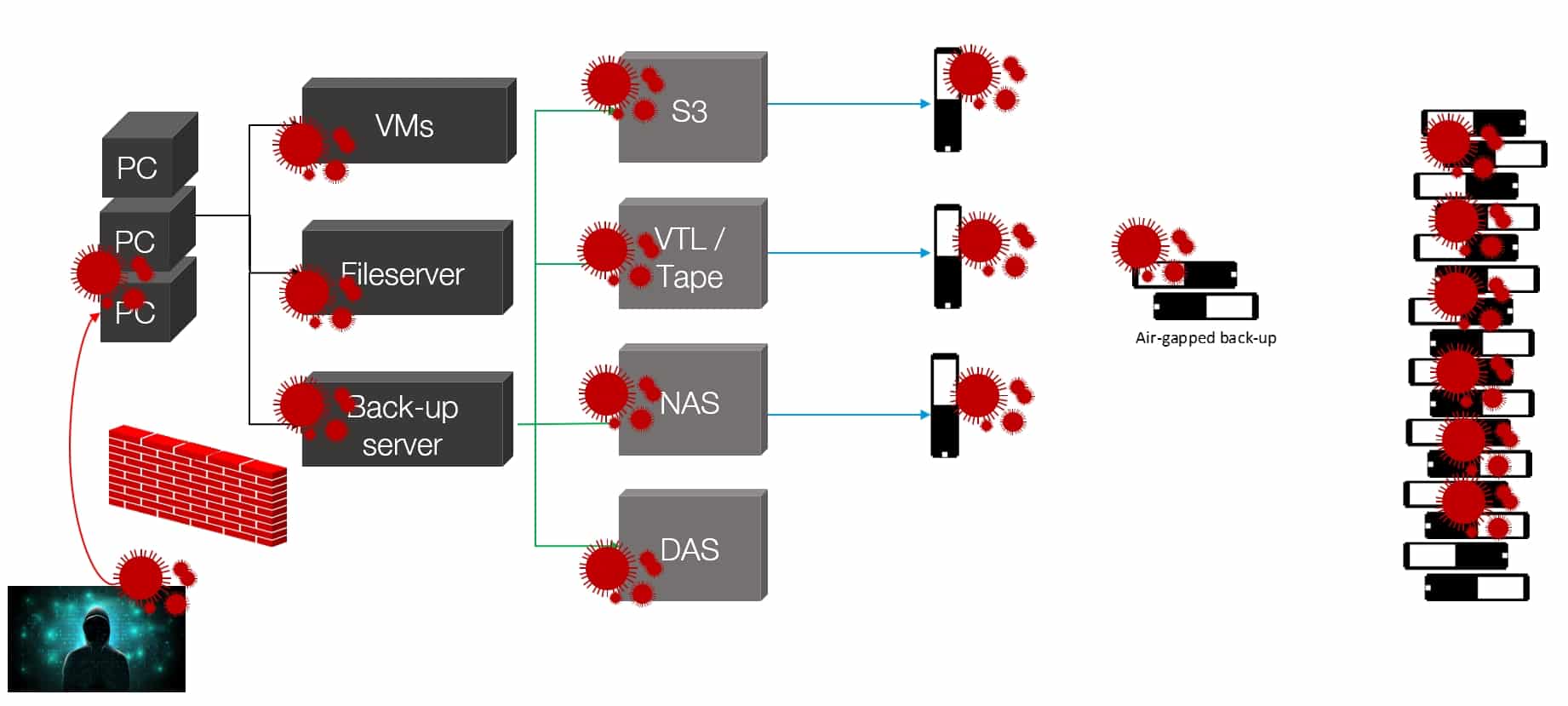
Today’s backup is different from the backup of the past
Our way of backing up and restoring is different today than, say, 15 years ago. Back then we lived in the era of preserving on tapes, and to be fair, that seems like a long time ago now. How did we do it then and why is it better with the current way?
Backup back then was mainly to recover a lost or corrupted file once in a while, at most once an entire server. These days, it’s not just one or a few files, but an entire IT environment. Nevertheless, many IT managers still feel that they need to keep many copies of a backup, as far back as six months or even two years. This allows them to go way back in time to find data that is not infected with malware, for example. But this is a thought that dates back to the tape era.
Expensive joke
Indeed, this way of working and thinking can be done with tape: tape is affordable and lends itself well to this method of storage. If you were to use this storage one-to-one in modern storage technologies, it becomes an expensive joke. Whether on hard drives, in the cloud or on Silent Bricks. But the reverse is also true: you can do much more with modern storage methods. Yet many customers still think they need a lot of Silent Bricks for their backup: the same number as what they used to use in tapes before.
Keeping old data
Now suppose you face a hacker attack. Normally a firewall is an adequate means of keeping the hacker out, but it happens often enough that such a hacker does get in. The hacker infects anything he can get into with malware, a virus or ransomware. Over time, such a virus also gets into your backups. The moment your data is encrypted and you have nowhere to go, you still have an old backup that is not infected. The point is: this backup contains old data and is six months old (or even older). Factually rather worthless, because you lose the work of the last six months in the same way. You can hardly call it a solution.
How’s that for modern backup?
If we compare the old and new way of backing up, we see that the old backup software copies the files to a tape, and the same the next day. You need the media to recover your data. Today’s backup software works differently: you can set it up. For example, you can specify that you want to go back 90 or 180 days in your backup and backup environment. Then the software ensures that each backup has retention, which is in your entire backup written away on the storage and has the consequence that you don’t need a whole set of backups to still be complete. Even with malware in your backup, you can still access the data on the backup, provided you still have a readable backup, such as on an air-gapped Silent Brick. Then you can extract information from the backup and use antivirus software to defuse the malware. There are then three levels of data protection: first, the security software, second, the backup software that makes sure how long you can go back with your backup (a software retention setting) and third, the air-gap, which makes sure you still have your backup with retention in an approachable version. These three points make the essential difference in the old and modern ways of backup.
Learn more
Want to know more about making a good, reliable backup? We are happy to tell you more about it. Please feel free to contact us!


